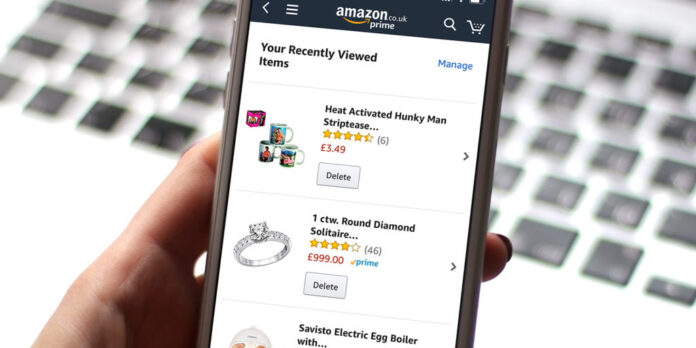Amazon is one of the biggest online shopping platforms in the world. Millions of people use it every day to browse products, check reviews, and make purchases. One of the features that makes shopping easier on Amazon is the Amazon browsing history. This tool automatically records the items you have searched for and viewed on the website or app. It can help you find products again quickly, but it also raises questions about privacy, personalization, and user control.
In this article, we will explore what Amazon browsing history is, why it exists, how it can be managed, and whether you should keep it or delete it.
What Is Amazon Browsing History
Amazon browsing history is a record of the products you view while using the platform. Each time you search for an item or open its product page, Amazon saves that information in your account. This history allows you to revisit items later without having to search again.
For example, if you looked at headphones yesterday but didn’t buy them, you can check your browsing history today to find the same model instantly. This is particularly useful when you are comparing multiple items before making a purchase.
Why Does Amazon Track Your Browsing History
Amazon’s main goal is to make shopping smooth and personalized. By saving your browsing history, the platform can:
- Recommend products similar to the ones you already viewed.
- Remind you about items you looked at but did not purchase.
- Offer discounts or deals on items you may be interested in.
- Help you continue shopping where you left off.
From Amazon’s perspective, browsing history also helps them understand customer behavior and improve product suggestions.
How to View Amazon Browsing History
Checking your browsing history is simple. Here’s how you can do it:
On Desktop:
- Open Amazon’s website and log in to your account.
- Hover over Accounts & Lists in the top-right corner.
- Select Browsing History from the menu.
- A page will open showing all the items you’ve viewed recently.
On Mobile App:
- Open the Amazon app.
- Tap the three-line menu (☰) on the bottom or top.
- Scroll down and tap Browsing History.
- You’ll see a list of products you’ve recently checked.
How to Manage Amazon Browsing History
Sometimes, you may not want every product you view to remain saved. Amazon allows you to manage this feature in different ways:
- Remove individual items – You can delete specific products from your browsing history.
- Clear entire history – With one click, you can erase all browsing history.
- Turn off browsing history – If you don’t want Amazon to save your viewed items, you can pause or disable the feature.
Step-by-Step: Clearing Amazon Browsing History
If you want to clear your history, follow these steps:
On Desktop:
- Go to Browsing History under your account.
- Click Remove from view under each product you want to delete.
- To clear all items, click Manage History and select Remove all items from view.
On Mobile App:
- Open Browsing History in the menu.
- Tap Remove from view for individual products.
- For clearing everything, tap Manage and then Remove all items from view.
Should You Keep or Delete Browsing History?
Whether you should keep or delete your browsing history depends on your preferences.
- Keep it if you want to easily revisit items, get recommendations, or track your shopping journey.
- Delete it if you care about privacy, share your account with others, or don’t want Amazon tracking your interests.
Some people also clear their history when they are buying gifts, so the recipient doesn’t accidentally see the surprise item.
Benefits of Amazon Browsing History
- Convenience – You can quickly go back to products you liked.
- Personalized shopping – Amazon recommends products tailored to your interests.
- Better deals – Sometimes, discounts appear on items you recently viewed.
- Smooth experience – Helps you compare different options without losing track.
Concerns About Amazon Browsing History
While helpful, browsing history has some downsides:
- Privacy concerns – Amazon uses your browsing data to create detailed customer profiles.
- Shared accounts – If multiple family members use the same account, others can see what you searched.
- Targeted ads – You may notice ads for items you viewed appearing on Amazon or other websites.
If these issues bother you, you can disable or clear your browsing history regularly.
Tips for Using Amazon Browsing History Smartly
- Use it as a wish list – Keep items in browsing history if you are undecided.
- Clear before gifting – Delete browsing data if you don’t want family members to see surprises.
- Turn it off when needed – If you want complete privacy, pause the feature.
- Combine with wish lists – Save important items to a wish list so they’re not lost even if you clear your history.
The Link Between Browsing History and Recommendations
Amazon heavily relies on browsing history to recommend products. If you often browse kitchen appliances, Amazon will suggest blenders, cookware, or coffee makers. If you frequently check books, it will recommend authors and genres you like.
This personalized system can save time, but it also means that your shopping experience is influenced by what Amazon thinks you want. Sometimes, clearing your browsing history resets the recommendations and gives you a fresh start.
How Browsing History Differs from Purchase History
It’s important to note that browsing history is not the same as purchase history.
- Browsing history – Shows what you looked at but didn’t necessarily buy.
- Purchase history – A record of all the orders you actually placed.
Both are useful, but browsing history is more about exploration, while purchase history is about completed transactions.
Privacy and Security Concerns
Many users worry about how safe their browsing history is. While Amazon doesn’t share this data with outsiders, it does use it internally for marketing purposes. If privacy is important to you, regularly deleting your browsing history is a smart habit.
You can also log out of Amazon when not in use, especially if your account is shared with others.
Conclusion
Amazon browsing history is a powerful tool that makes online shopping easier and more personalized. It allows you to revisit items, compare products, and receive tailored recommendations. However, it also raises privacy concerns, especially when multiple people use the same account.
The good news is that Amazon gives you full control. You can clear your history, remove specific items, or even pause tracking altogether. Whether you choose to keep or delete it depends on your shopping habits and privacy preferences.
In the end, browsing history is just a tool. If used wisely, it can make your shopping experience on Amazon smoother and more enjoyable.
FAQs
Q1: Can I stop Amazon from tracking my browsing history?
Yes, you can turn off browsing history in your account settings.
Q2: Does clearing browsing history delete purchase history too?
No, browsing history and purchase history are separate features.
Q3: Can other people see my browsing history?
If you share your Amazon account with others, they can see your browsing history unless you clear it.
Q4: Is browsing history saved forever?
No, Amazon keeps it until you manually delete it or choose to turn it off.
Q5: Can I recover deleted browsing history?
Once removed, browsing history cannot be restored. However, if you add items to a wish list before clearing, they will remain saved.